Your Shortcut for a Unique Website
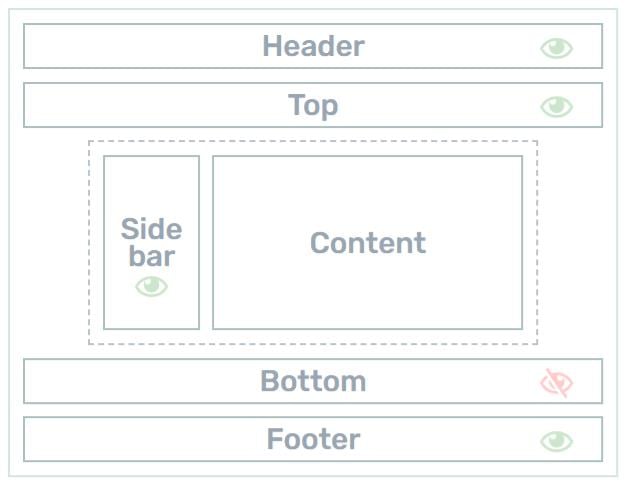
Each template exists out of 6 sections
6 Sections to Create Any Layout You Want
Each Thrive Theme Builder template exists out of 6 sections, the header, footer, top, bottom, content and sidebar section.
For each of these sections, Kwik comes with pre-made templates to help you create a truly custom website.
When using the site setup wizard to create your website for the first time, you'll select from pre-designed templates that consist out of a these 6 sections.
Some templates might have the sidebar hidden by default or have different bottom sections etc.
These are your starting point. Choose the one you like most and then you can still go in and edit each of the sections separately.
Each Section Can be Hidden or Shown
With the click of a button, you can hide or show sections of your template.
This means you can:
- Hide or show a sidebar with the click of a button
- Hide or show the header to create focused landing pages with just one click
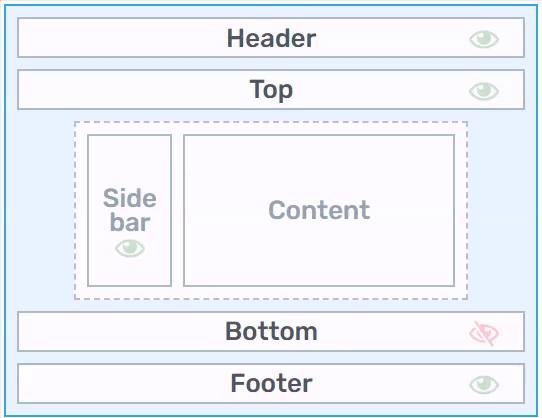
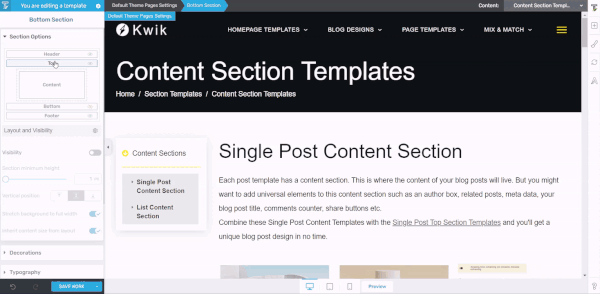
Pre-designed Templates for Each Section
Click the "Choose a Ready-made Design" button and instantly access all of the pre-designed templates available for that section.
With 100rds of section designs available you'll sure to find something that you like!
